What to do if your Facebook business account is stolen or hacked – Small Business Corner
As the digital landscape continues to evolve, businesses are increasingly relying on social media platforms like Facebook to connect with their audience and promote their products or services. However, this increased reliance also comes with the risk of having your Facebook business account stolen or hacked, which we are hearing about increasingly more often.
If you find yourself in such a situation, it’s crucial to act swiftly and decisively to protect your account and mitigate any potential damage.
Here are the steps you should take if your Facebook business account is stolen or hacked:
Recognize the signs of a compromised account:
The first step in addressing a hacked or stolen Facebook business account is to recognize the signs of compromise. Some common indicators include:
- Inability to log into your account.
- Unusual or unauthorized posts, messages, or comments on your page.
- Changes in the account settings, such as contact information, page roles, or privacy settings.
- Notifications about unrecognized login attempts or suspicious activities.
- Your friends or customers alert you to strange happenings, requests, etc.
Secure your account:
Upon realizing that your Facebook business account has been hacked, it is essential to secure it promptly. Follow these steps to regain control:
- Change your password: Go to the Facebook login page, click on “Forgot Password,” and follow the instructions to reset your password. Make sure to choose a strong, unique password that includes a combination of letters, numbers, and symbols.
- Enable two-factor authentication (2FA): Activate 2FA for an extra layer of security. This feature requires you to provide an additional verification code, usually sent to your mobile device, along with your password when logging in.
- Review and update your security settings: Visit the “Settings” section of your Facebook business account and review all security-related options. Enable options like login alerts and trusted contacts to receive notifications and ensure your account remains secure.

Report the incident to Facebook:
Informing Facebook about the compromise of your business account is crucial. Follow these steps to report the incident:
- Visit www.facebook.com/hacked and report the incident. Not every Facebook user has access to this URL, but it is worth it to try and see if you do. Select the appropriate menu item and click Continue to report your hacked account.

- If you do not have access to www.facebook.com/hacked, Visit the Facebook Help Center: Go to the Facebook Help Center (www.facebook.com/help) and search for “Hacked Accounts” or “Report a Security Incident.”
- Follow the provided instructions: Facebook offers resources and guidelines to report a hacked account. Follow the instructions carefully to provide the necessary details about the incident.
- Provide evidence and details: Be prepared to provide evidence of ownership, such as identification documents or previous account activities, to help Facebook verify your identity and assist in the recovery process.
Consider paying for a verified account in order to have access to better help options:
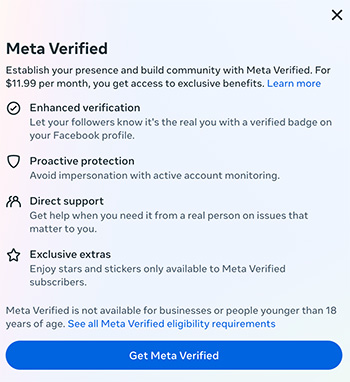 If the above steps do not resolve your issue, consider paying for a personal Meta verified account and use that support channel, which is basically “VIP support” for paid Facebook customers.
If the above steps do not resolve your issue, consider paying for a personal Meta verified account and use that support channel, which is basically “VIP support” for paid Facebook customers.
Meta Verified allows you to let your followers know it’s the real you with a verified badge on your Facebook profile, and also comes with proactive account protection, active account monitoring to avoid impersonation, and direct support from a real person. Currently it is $11.99 per month and probably worth it if your Facebook business account has been hacked.
Alert your credit card company:
Stop payment to any Facebook ads on your credit card until the issue is resolved.
Inform your followers and customers:
While addressing the issue internally, it is equally important to communicate with your audience and customers regarding the compromise of your Facebook business account. Consider the following steps:
- Post an official announcement: Use alternative social media platforms or your website to notify your followers and customers about the situation. Assure them that you are taking the necessary steps to resolve the issue and protect their information. If you do not have an alternative social media platform, website, or email newsletter, ask employees or friends to comment on your business Facebook posts that the account has been hacked and to please report it to Facebook.
- Advise caution: Remind your audience not to engage with any suspicious messages, links, or posts that may appear on your compromised Facebook page.
- Provide alternative contact methods: Share alternative communication channels, such as your website, email, or other social media accounts, so that customers can reach you during the recovery process.
Monitor and restore your account:
Once you’ve taken the initial steps to secure your account and report the incident, it’s important to monitor your Facebook business account for any further unauthorized activities. Additionally, work on restoring your account’s functionality by doing the following:
- Check page roles: Review the roles and permissions assigned to different individuals associated with your business account. Remove any unauthorized or suspicious users and adjust permissions as necessary.
- Remove malicious content: Delete any unauthorized posts, comments, or messages that were made during the compromise period. Inform your followers about the situation and reassure them that the issue has been addressed.
- Strengthen security measures: Regularly update your passwords, enable 2FA (two factor authentication) for all administrators, and stay vigilant against phishing attempts or suspicious activities targeting your account.
Having your Facebook business account stolen or hacked can be a distressing experience, but by taking prompt action and following the necessary steps, you can minimize the impact and regain control. Secure your account, report the incident to Facebook, communicate with your audience, and restore your account’s functionality. Remember, prevention is key, so prioritize the implementation of strong security measures to protect your business account from future breaches.
We hope you find these tips helpful!
Want to learn more about marketing your business?
Check out this free class: 10 Easy Ways to Promote Your Business.
Want to be on our recommended experts/businesses list?
Sign up for a business listing.

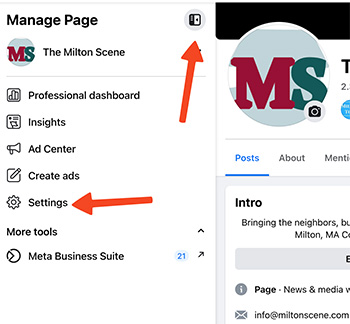
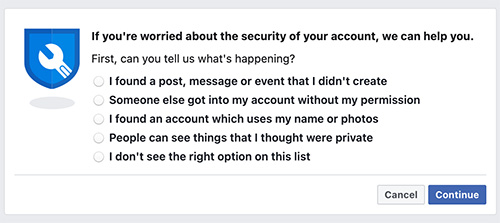





Be the first to comment on "What to do if your Facebook business account is stolen or hacked – Small Business Corner"