What to do if your Facebook business page is shut down – Small Business Corner
It’s happened to so many people that I know – suddenly, poof! Their Facebook page is shut down and they have no idea why!
In today’s digital age, social media platforms play a pivotal role in business growth and customer engagement. Facebook, with its vast user base and advertising capabilities, has become a preferred platform for businesses to connect with their target audience.
However, there might come a time when your Facebook business account is unexpectedly shut down. While this can be frustrating and alarming, there are steps you can take to address the situation and potentially recover your account. In this article, we will guide you through the process of handling a shut-down Facebook business account.
1. Make sure that the “shut down” is real.
I received this message the other day about one of my Facebook pages. It’s not real – it is some kind of scam.
Here’s why I suspected:
This was sent as a message, not as a notification within the Facebook app.
This is from “Help Center.” with a period at the end. Meta wouldn’t have a typo.
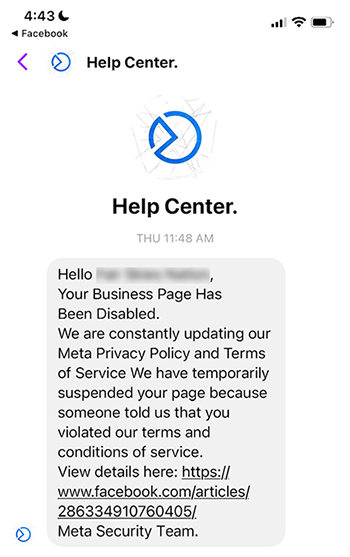
The article referenced in the message goes to a broken link.
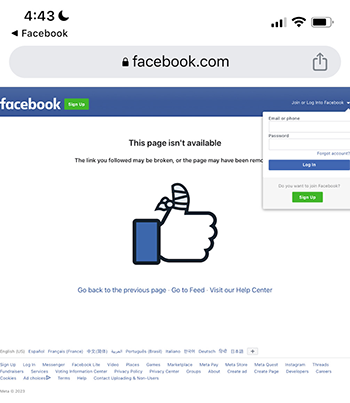
If your page is actually shut down, nobody will be able to see it, and your message will be directly in the app and likely not in your Facebook messages.
Probably, this scammer wanted me to respond and then would somehow get me to provide my password. There are so many new scams lately, I cannot keep track!Not falling for it this time.
1. Remain calm and investigate
The first step when you discover that your Facebook business account has been shut down is to remain calm. It’s easy to panic, but reacting hastily can sometimes worsen the situation.
(I know, I KNOW how Facebook can induce rage, but… please take a breath. This happens ALL THE TIME – and is often resolved within a few days.)
Instead, take a moment to investigate the reason behind the account closure. Facebook usually provides a reason for the shutdown in the email notification you receive. Common reasons include violating Facebook’s community standards, intellectual property issues (maybe you used somebody’s logo or copyrighted material), or suspicious activity. Understanding the cause will help you take appropriate action.
3. Review Facebook’s policies
Before attempting any corrective measures, familiarize yourself with Facebook’s business policies and community standards. These guidelines outline the dos and don’ts of using the platform for business purposes. This will help you understand where you might have gone wrong and how to avoid similar issues in the future.
4. Appeal the decision
Facebook provides an appeals process for users whose accounts have been shut down. If you believe your account was closed in error or you have rectified the issue that led to the shutdown, you can submit an appeal through the Facebook Business Help Center. Present your case clearly, explaining the steps you’ve taken to address any policy violations or concerns. Be patient during this process, as it may take some time for Facebook to review your appeal and respond.
My best advice here is when you contact Facebook, let them know you’re trying to post a paid advertisement (wink, wink), but you’re having trouble. They might be more responsive.
5. Double-Check Account Security
If your account was shut down due to suspicious activity, it’s crucial to ensure the security of your account before attempting to recover it. Change your passwords, enable two-factor authentication, and review the devices and locations where your account has been accessed. This will prevent further unauthorized access and demonstrate to Facebook that you take account security seriously.
6. Explore alternative communication channels
While waiting for your account to be reinstated, explore alternative communication channels to stay connected with your audience. This could include utilizing other social media platforms, focusing on your email marketing efforts, or updating your website to redirect traffic. Diversifying your online presence will help minimize the impact of a Facebook account shutdown on your business operations.
Do not forget to communicate. If your page is down, let people know you’re aware of it and are working on it.
7. Create a contingency plan
Do this NOW!
The experience of a Facebook business account shutdown underscores the importance of having a contingency plan in place. Develop a strategy for maintaining customer engagement and marketing efforts even if your primary social media account is temporarily or permanently unavailable. This could involve building a stronger presence on other platforms, increasing your focus on search engine optimization (SEO), or investing in paid advertising outside of Facebook.
You ALWAYS need to have an email list!
Do not rely exclusively on social media for interacting with your customers. Make sure you collect emails and have an e-newsletter for supplemental engagement with customers. That way, if Facebook is shut down, you can still communicate with them – including letting them know your page is offline – and potentially updating them with new Facebook page info.
7. Learn and adapt
Regardless of the outcome of your appeal, use this (frustrating) experience as a learning opportunity. Although Facebook bots can be overzealous, it’s possible you actually did make a mistake.
Understand the mistakes that were made and take steps to prevent them from happening again. Stay up-to-date with Facebook’s policies and algorithm changes to ensure your business practices are in alignment with the platform’s requirements.
8. Breathe
A Facebook business account shutdown can be a challenging and unsettling experience. However, with a clear head, a strategic approach, and a willingness to adapt, you can navigate the situation and potentially recover your account.
Remember that maintaining a strong online presence requires a multi-faceted strategy, so use this opportunity to diversify your marketing efforts and explore new avenues for connecting with your audience.







Be the first to comment on "What to do if your Facebook business page is shut down – Small Business Corner"